Order Management
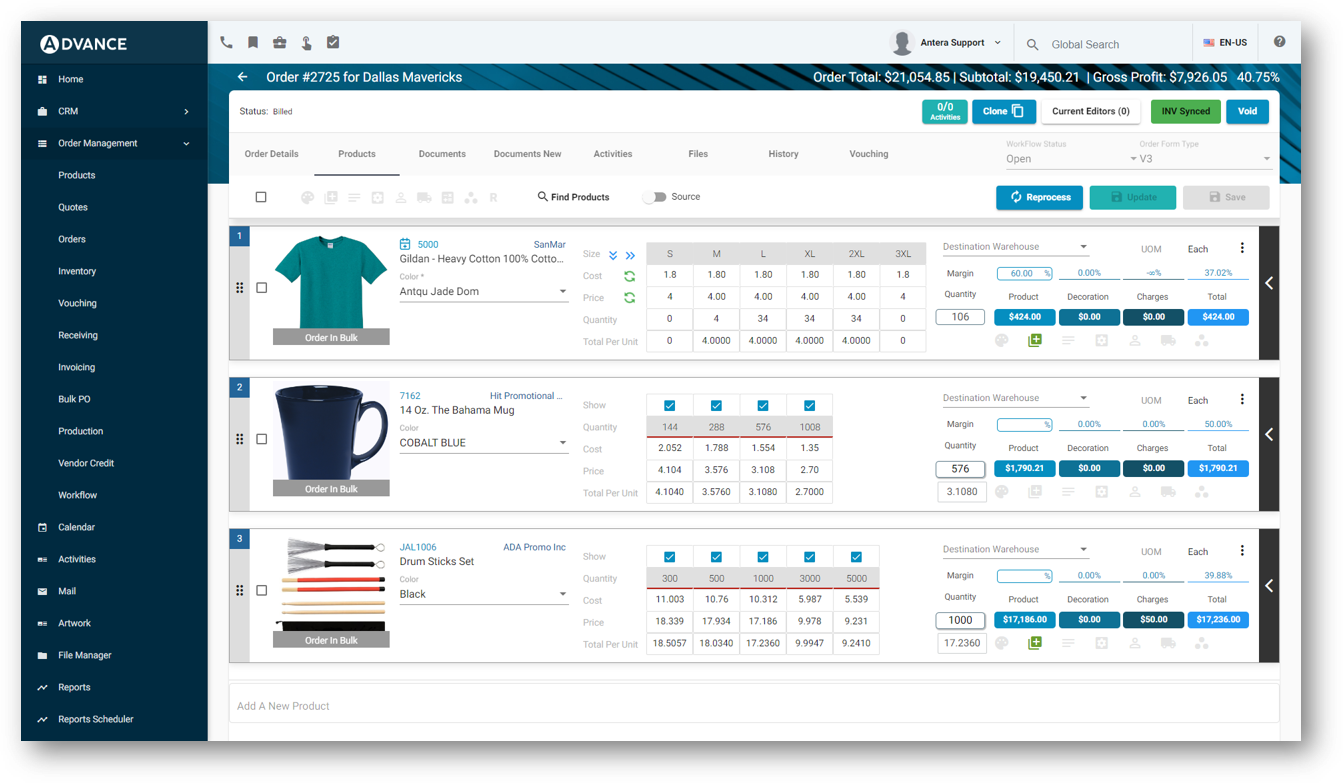
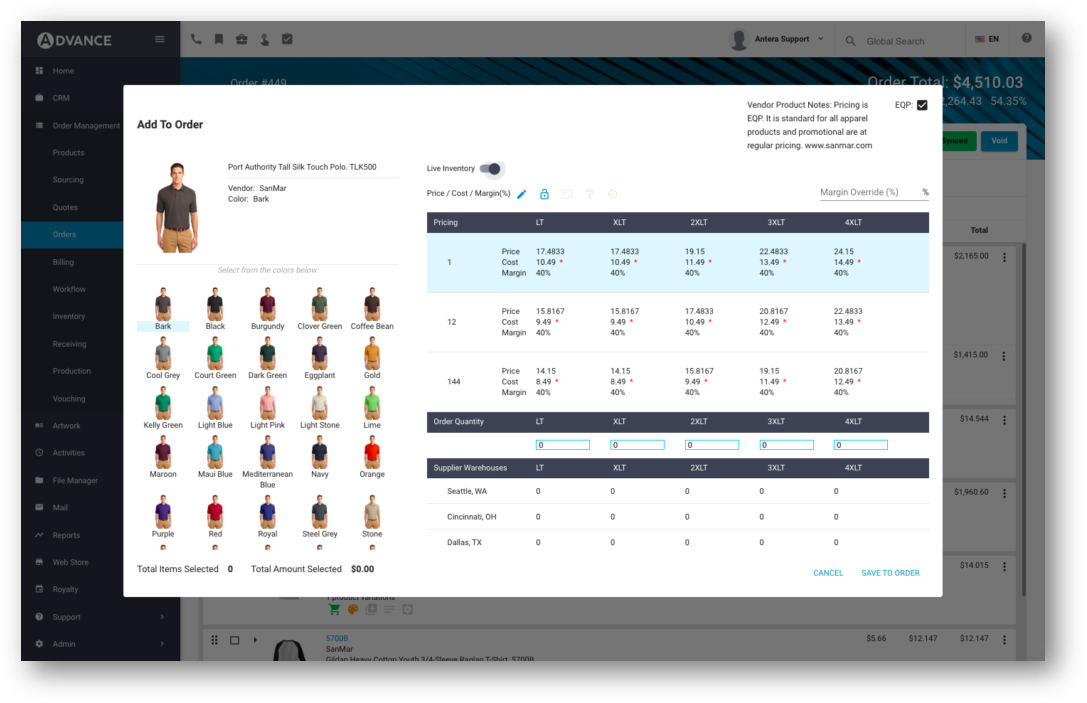
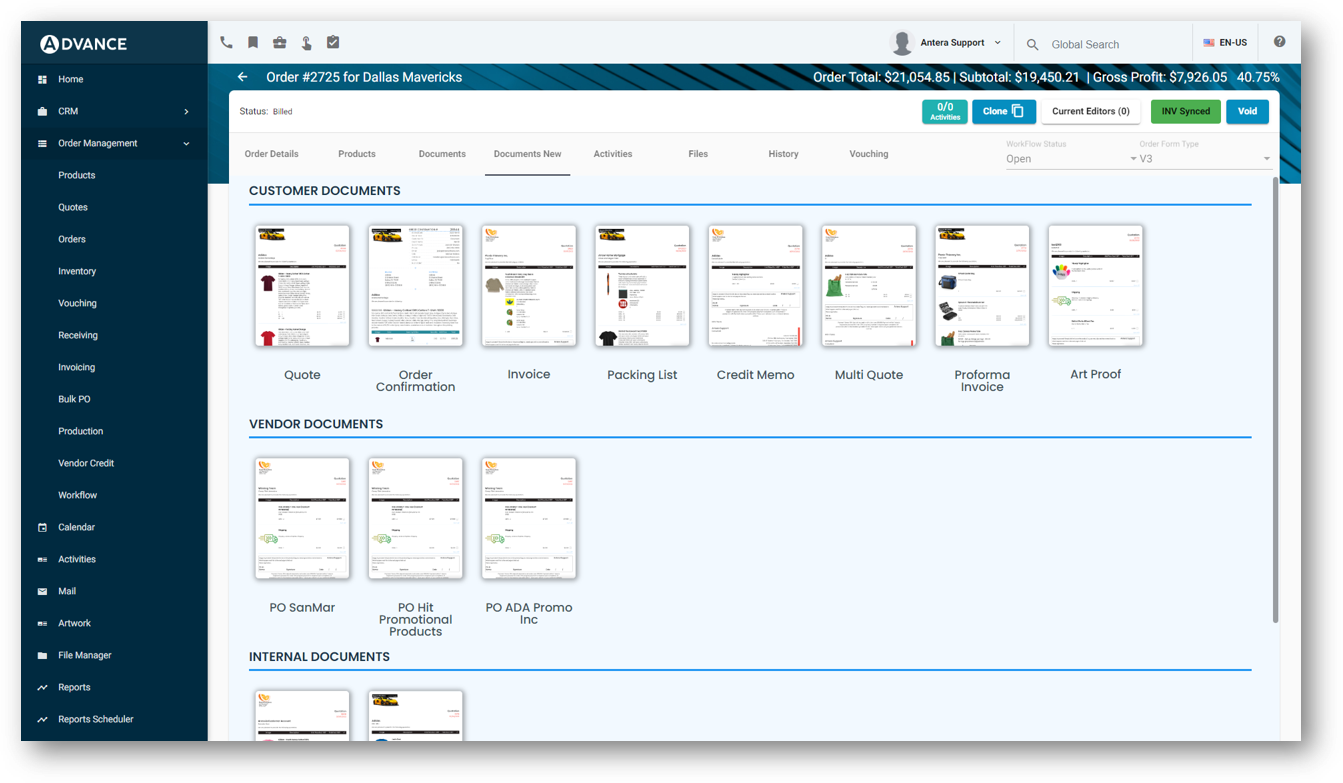
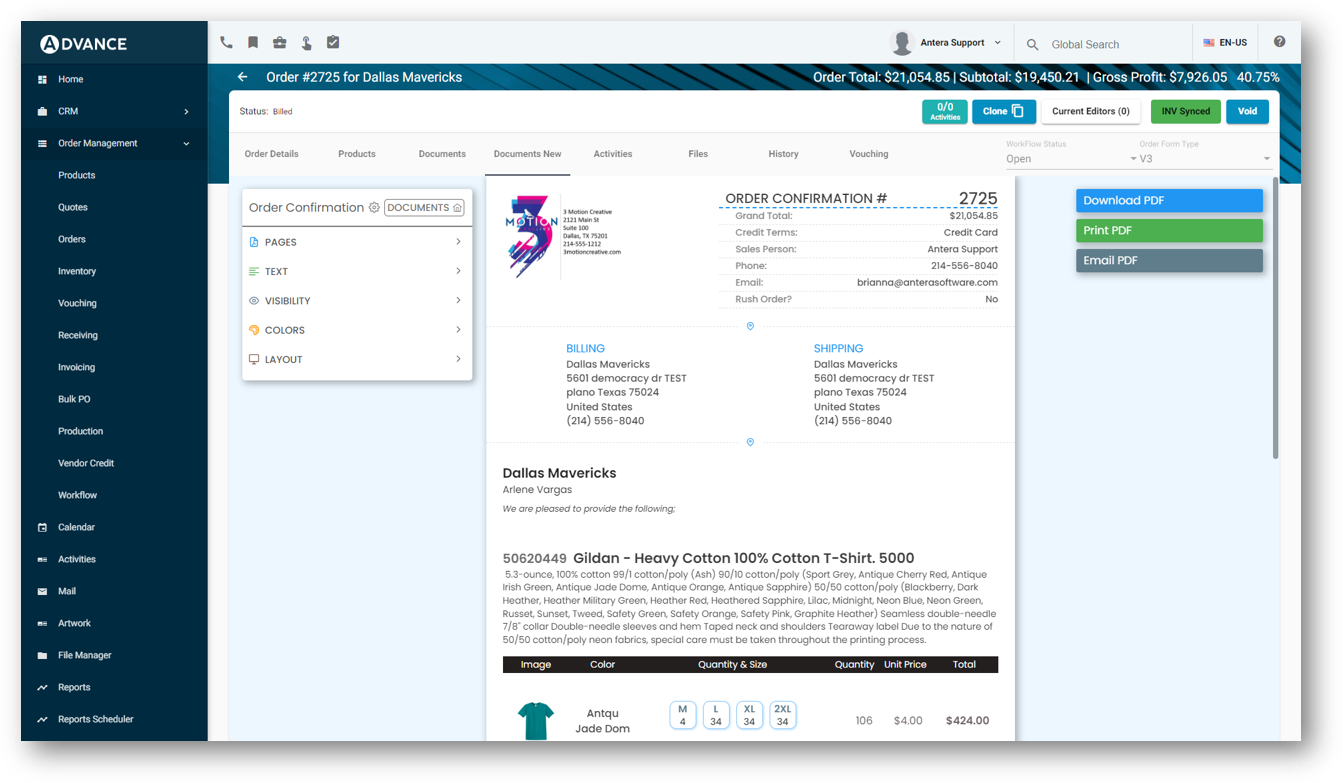
The Supplier Purchase Order (PO) is automatically generated. In the event of multiple suppliers on the same order, a new purchase order is generated for each supplier. The system allows you to show supplier-only notes and relay information to the supplier that is hidden from the customer. Supplier POs can be set up to automatically send. Those suppliers with the ability to receive orders electronically in the form of an XML, CSV or EDI transaction can be set up to receive POs electronically in the form they require. Artwork uploaded with the order is automatically remitted to the supplier when the purchase order is sent.
The Supplier PO List provides a detailed view of the activity on all purchase orders. It is the control panel for managing and tracking orders. The list allows a user to see all purchase orders created for an order and an up-to-date status. The user can trigger actions including the management and approval of the purchase order, artwork, and freight tracking all the way through the entire fulfillment and delivery process. Every order and purchase order can be easily viewed with the link to cloud storage. Sales staff with limited access to purchase orders can view results and status activity in their own order summary.
Color-coded actions make it easy to manage and control all aspects of the order and delivery process while automated notifications and updates make your processes easy to manage.
Artwork management, wearable matrix, and commission automation are just some of the features that allow you to eliminate manual steps. The generation of an order has traditionally been a very manual and paper-intensive task in the promotional products industry. Some companies fax them in, and some mail them in. Some even have an electronic order form, but very few have the technology that is provided by Antera. With a click, you can turn a quote into an order and process it through your system. QuickBooks integration makes the whole process seamless. Simply select the price and quantity you want on the order and select save and process.
Antera’s Order Form provides the user the ability to manage every aspect of the order. A wearable matrix allows you to easily account for all wearable items and provide the exact size, color, and quantities to the suppliers. Artwork can be uploaded to each line item. Shipping instructions per line item and account info provide the ability to manage multi-vendor orders quickly. The system automatically generates purchase orders for each vendor and manages the entire order process.
Order confirmation, wearable matrix, artwork upload, credit card authorization, auto-feed of vendor, customer, and salesperson information, are all features that make this a simple and user-friendly system.
The Order List provides the user a snapshot of all options regarding the order. You can edit, duplicate, and generate previews or acknowledgments. You can manage multiple versions of the order and trigger the steps to process the order completely. User rights can give customer service processing people access to the system for approval if your workflow dictates it. All document images are saved to the cloud for easy access by an authorized user.
A unique feature of our order management module is the ability to lock in your orders or chat with other editors. You have the ability to see who else is working on an order, what changes they are making, accept or deny those changes and chat with the other person in real-time to discuss them! See this in action here.
In addition, you can email ANY contact directly from within the system via a link that connects you to either Advance’s email system or your regular provider! Watch the video here for more information.
Inventory, Order Status, and Order Shipment Notification are among the most popular PromoStandards integrations because they represent the information that’s most needed to move transactions forward, and the information that currently takes the most resources to communicate.
